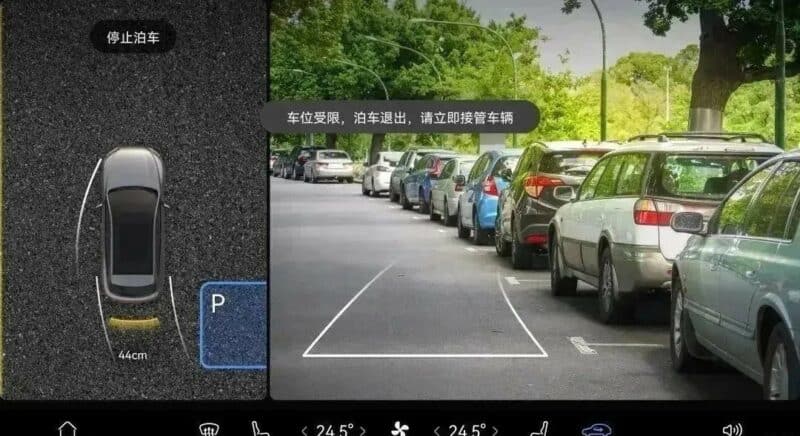Recently, Aito announced that it would roll out an OTA update for its new EV Aito M5. Aito is an EV brand in collaboration with Chinese smartphone giant Huawei and SERES Auto. It was in September 2022, Aito launched the M5 EV in China. The pre-booking of M5 had started in December 2021, and it received over 300,000 bookings by the launch date. The OTA update comes with version number V1.0.106 for M5 EV. It improves the EV in six major areas: power, driving assist, electricals, intelligent network connection, higher range, and cockpit, according to Aito.
The update improves parking assistance.
The assistant parking function for Aito M5 EV won’t work if the parking spaces are limited. Now, the vehicle will use text and voice to remind the owner that “the parking space is limited; please exit the assistant parking function and take over the vehicle immediately.” The brand optimizes the identifying status of ground locks. The assistant will also remind the user of the status of the ground lock. When the ground lock is open, the central control screen of the car will display a reminder “Please confirm the state of the ground lock; if the ground lock is closed, you can continue to park; otherwise, please stop parking.”
Aito optimizes the assistant parking experience by improving the recognition rate of parking spaces and assistant parking spaces. It also adds visuals from the front of the vehicle on the central control screen. The function will eliminate blind spots for the driver.
Enhances charging compatibility
The update for charging compatibility is that the vehicle can find the best-suited charging stations for the vehicle on its own. The M5 users are no longer needed to choose a charging station as it will identify their nearest charging station. Aito also adds charging suggestions to care for the vehicle during the charging process. The dashboard will display the type of failure when there is a charging failure. That is, it will display whether the failure is caused by the charging station or the car. It would give intimate charging suggestions to solve the issue. For example, when the charging gun needs to be plugged in properly, the user will be reminded to reinsert the gun.
Various optimization for a better experience with Aito M5


The OTA update of Aito M5 optimizes the vehicle’s power output, improving ride comfort. It also optimizes the voice interaction with the assistant. Now, tasks can be completed without a second confirmation when the voice exits the navigation. The update also adjusts the volume of the reversing radar prompt to balance comfort and vigilance.
Precautions while updating Aito M5
- When upgrading, please park the vehicle on a gentle (non-uphill/downhill) road section.
- Make sure to close all entertainment and audio-visual applications in the car.
- Ensure that the vehicle’s network signal is excellent and has at least 30% battery backup.
- The vehicle screen may be off while updating.
- Similarly, the driving lights may be on, and even the instrument panel’s fault light may be prompted for a short time.
These are common things to keep in mind during the process. Please don’t interfere during the update process or even drive the vehicle. It is better to lock the vehicle and leave, as it will automatically complete the upgrade and power off.
Once the upgrade is completed, the instrument panel may prompt that the mileage or tire pressure is abnormal. There is nothing to worry about as it will not affect the vehicle’s normal driving. It will be restored after driving for a certain number of kilometers. Aito advises contacting the brand through its hotline if anyone faces any issues while upgrading. The brand will help them and will solve the issues.
Steps to upgrade your M5
If you are inside the vehicle, then follow the below-mentioned steps;
- For this, first, go to Settings, open System, choose Update & Reset and click on System Update on the central control screen.
- One can check the system update status and the current version of the vehicle in this interface.
- Once you enter the System Update interface, ensure the “Auto Download” is turned on. Since the update is rolling out in batches, it will take some time to reach your Aito M5.
- Once it reaches your vehicle, it will automatically download the latest version. One can check the download progress in the Notification Center.
- After downloading the update, head to the System Update menu from the central control screen, as said above. One can also enter the System Update menu from the “Notification Center” to install the update.
Aito also provides an option to update the car remotely. You can update the car when you are not in the car. Once the new version is downloaded, you can remotely update the vehicle using your mobile phone.
- For this, open the “Aito” app on your phone. Navigate to your profile and choose the My Vehicles option.
- Choose the vehicle you want to upgrade from the list and tap on Vehicle Software Version.
- One can choose Update Now or Schedule Update on the Vehicle Software Version interface if the upgrade package is downloaded.
- Return to the version information interface to view the latest version of the vehicle after updating the vehicle successfully.
These are the guidelines and steps for updating your Aito M5. If your friends own M5 and didn’t know about OTA, then consider sharing the article with them.
Source – 10 JQA, My Zaker, ZH EV